What is EquateAccess?
EquateAccess is an app that provides 2-step verification to protect your EquatePlus account with an additional level of security.
As part of our security standards, we now offer a simple user experience using a 2-step verification app. EquateAccess will protect and verify your account in EquatePlus and the EquateMobile app (if configured for your company), providing security and peace of mind.
Using the EquateAccess app is simple. Just open the app and scan the QR code presented to you on EquatePlus to approve the change or request that needs security verification. When using EquateMobile, the app will automatically launch EquateAccess, allowing you to approve changes or requests requiring security verification, thus eliminating the need for QR codes.

How does it work?
When EquateAccess is installed on your mobile device, it allows you to seamlessly complete any 2-step verification challenges within EquatePlus and EquateMobile (if configured for your company).
In EquatePlus, when prompted to complete the verification process, simply scan the displayed QR code using the EquateAccess app for swift and secure authentication.
When verification is required within EquateMobile, the app will automatically launch EquateAccess, enabling you to securely verify and complete the process.
How do I set up EquateAccess on my device?
- EquatePlus Instructions
- EquateMobile Instructions
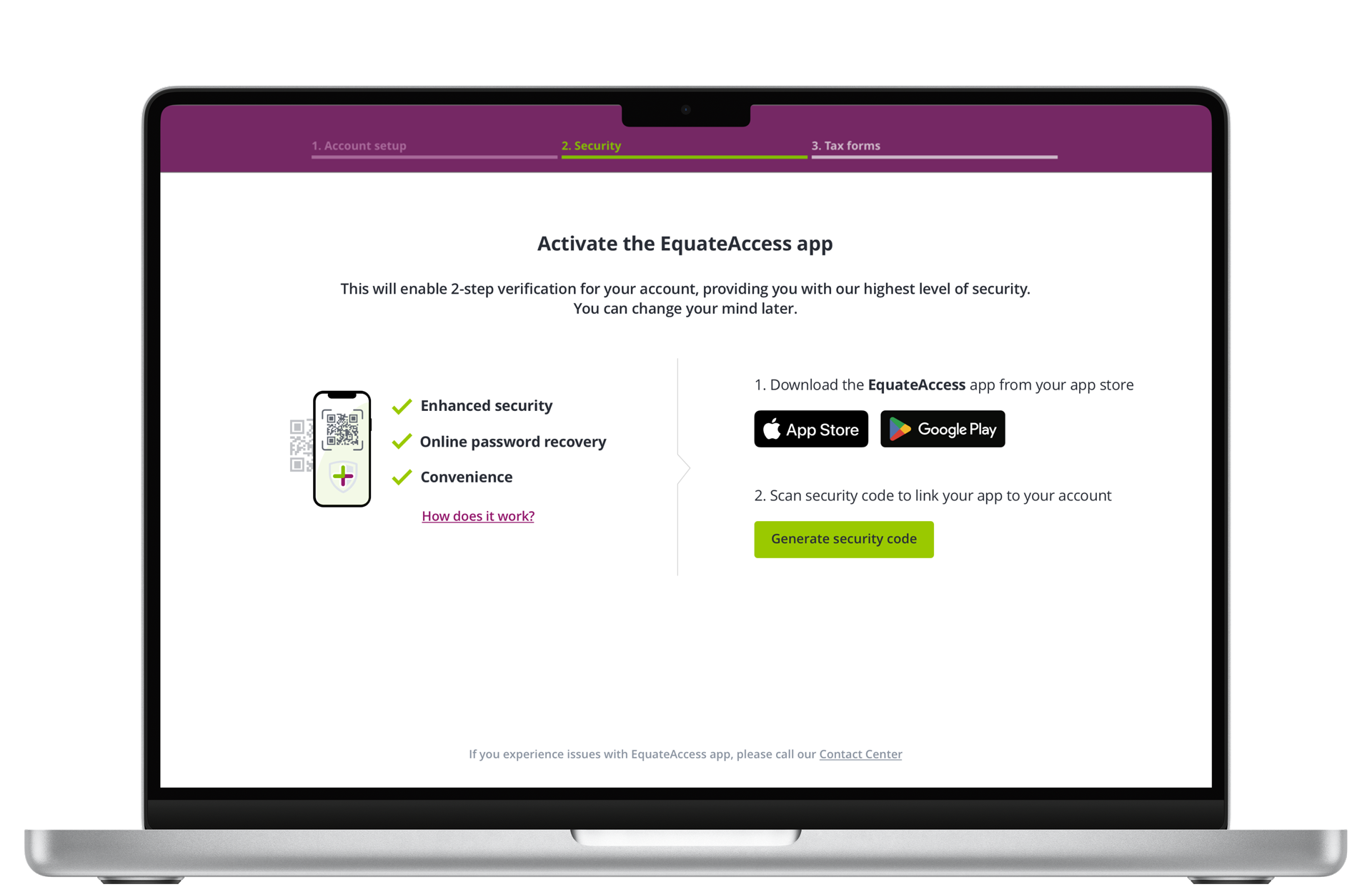
When using EquatePlus
Have your mobile device ready and log in to EquatePlus.com on your laptop or desktop computer to start the process. You will be prompted automatically to activate the app. You can also access the setup process from your EquatePlus security settings under 2-step verification.
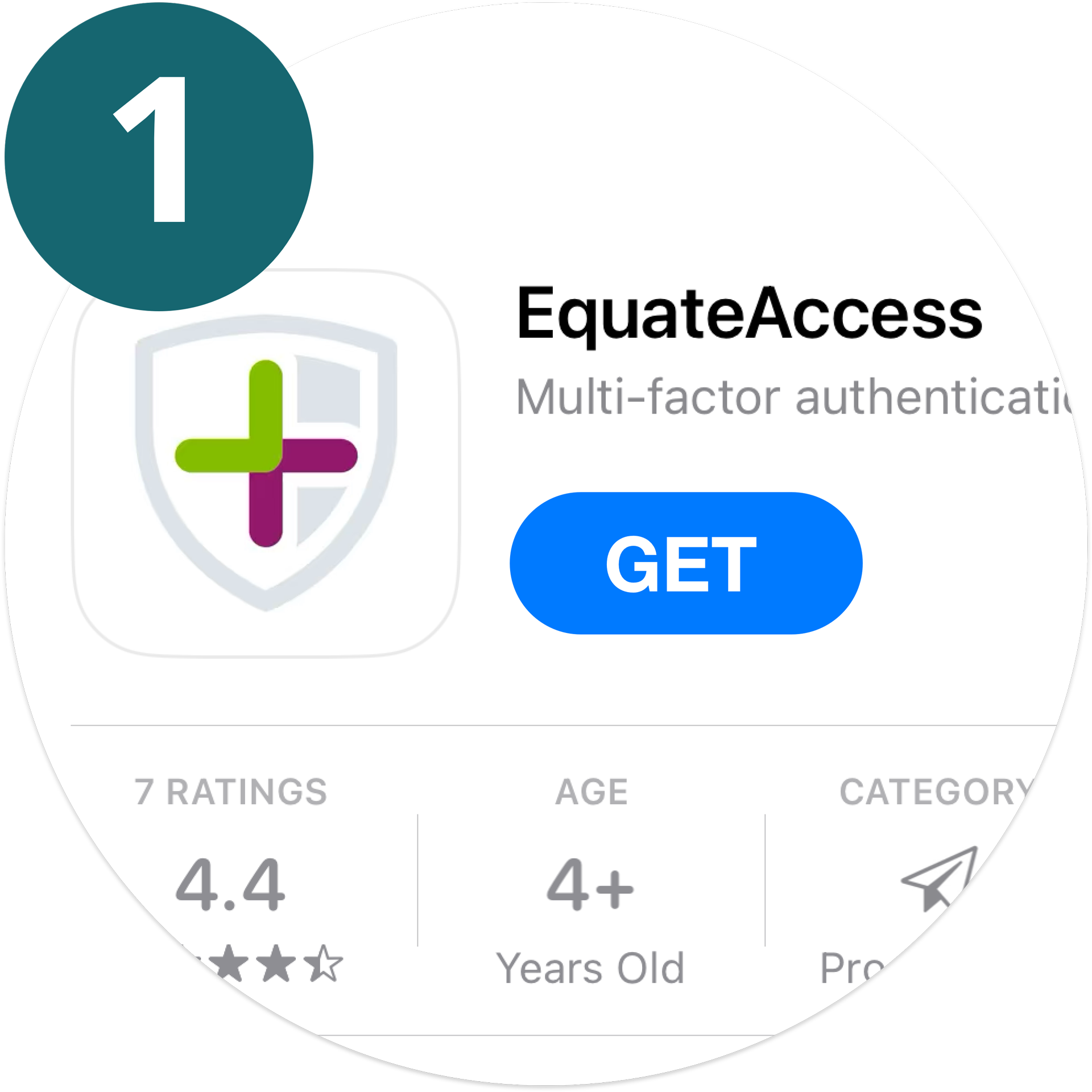
1) Download the app
EquateAccess is available free of charge on the Apple and Google Play stores.

2) Generate Security Code
Click the ‘Generate Security Code’ button on EquatePlus to display a unique registration QR code.
A pop-up window will show on the screen with instructions to scan the presented code using the EquateAccess app.

3) Scan QR code
Open the newly installed EquateAccess app on your phone and scan the presented QR code to register your device to your EquatePlus account.

4) Enjoy the app
When you have successfully scanned the QR code your device will be registered to your EquatePlus account.
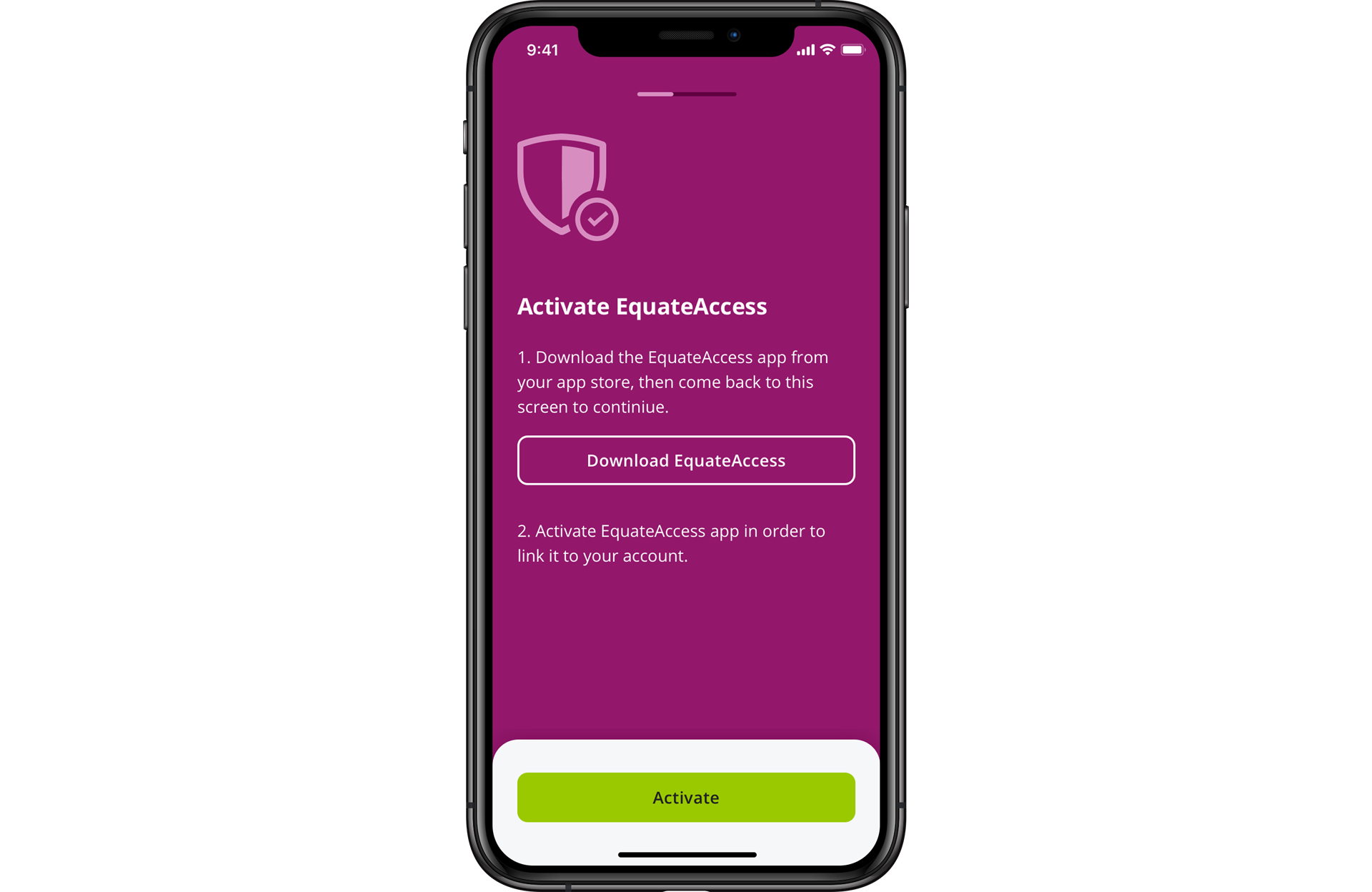
When using EquateMobile
Log in to your account via the EquateMobile app on your mobile device. Follow the on-screen prompts to activate the app.
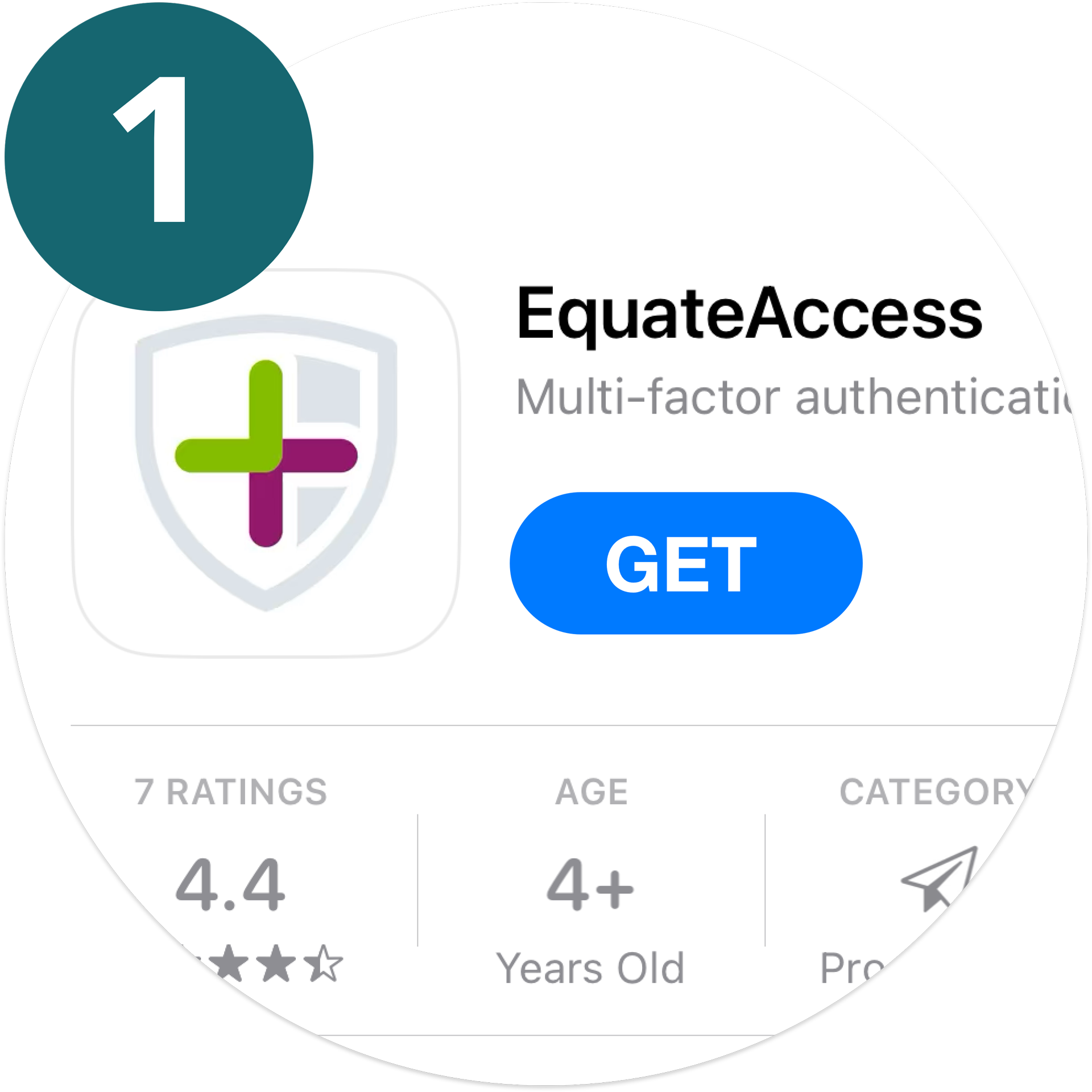
1) Download EquateAccess
EquateAccess is available free of charge on the Apple and Google Play stores. Ensure that both EquateAccess and EquateMobile are installed on your device.
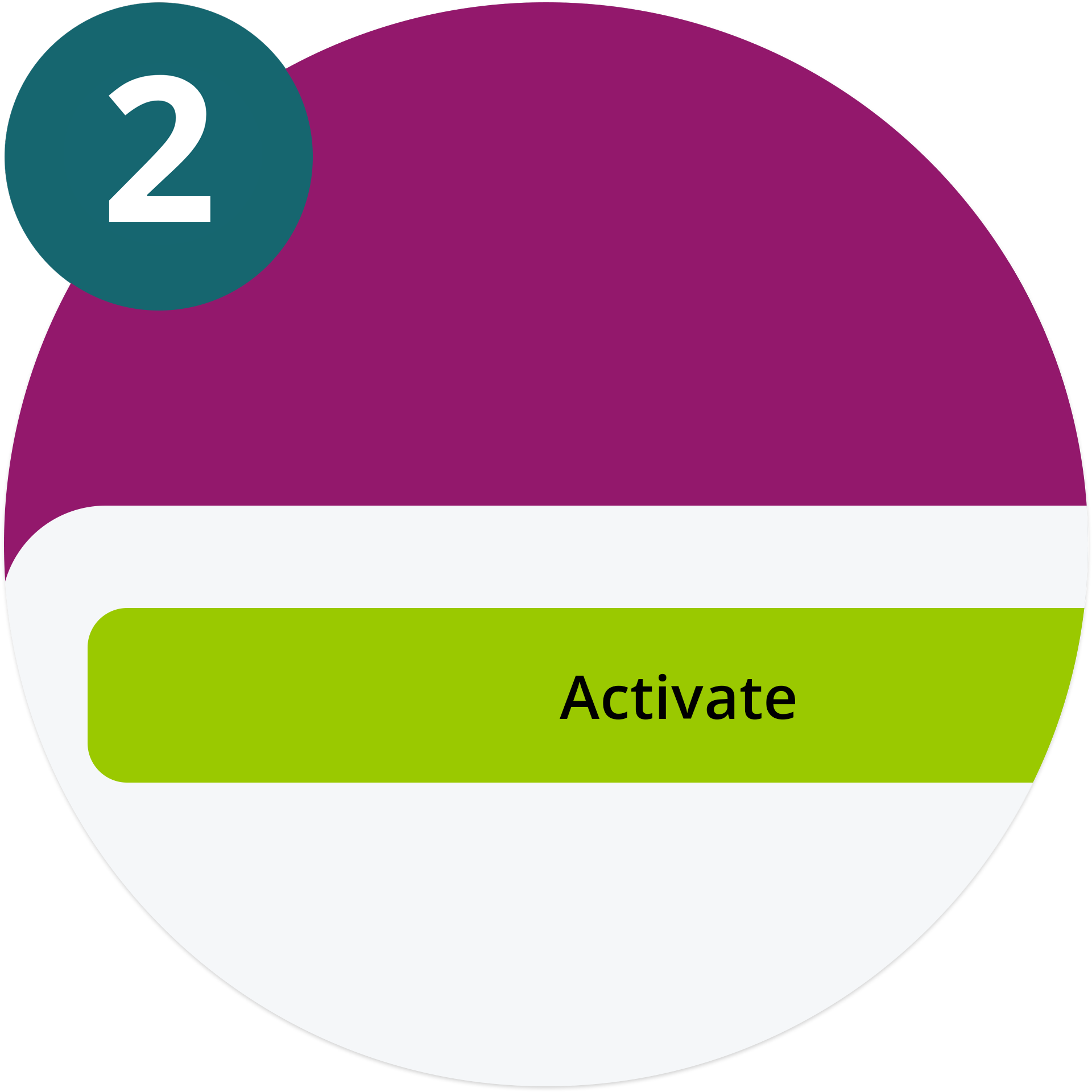
2) Activate Link
EquateMobile provides a link to open EquateAccess for activation. Once verification and authentication are successful, EquateAccess signs the cryptographic challenge and sends it back to EquateMobile.

3) Security Enabled
You will be redirected back to EquateMobile, completing the activation process and enabling enhanced security features.