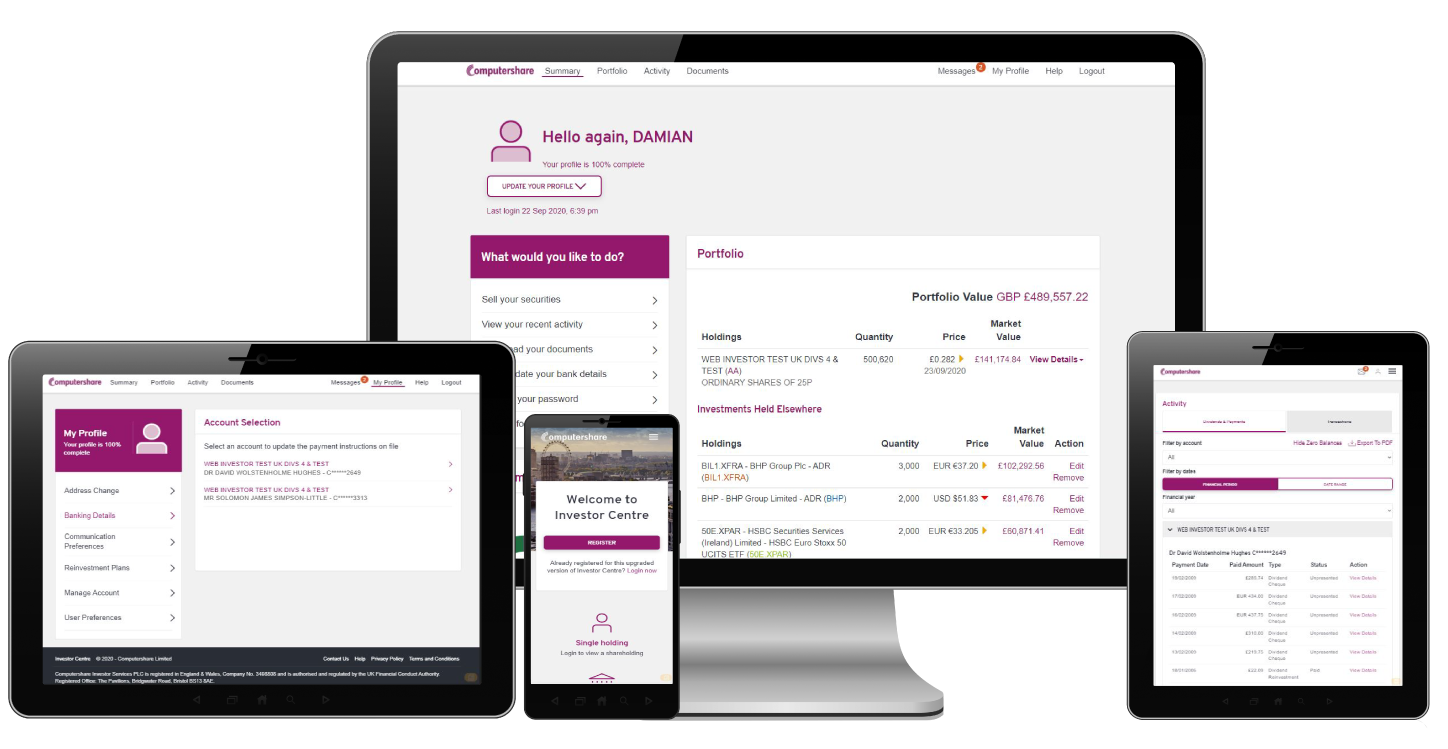Set up your Investor Centre account
Keeping your details safe
Our highly secure portal provides rigorously tested, sophisticated defences that keep your details safe. Features include:
A site seal
You select a colour and three key words that’s unique to you. When you log in, you are then presented back your choices to confirm that you are using the true version of Investor Centre and not being phished.
Email validation
When initially registering on the site, you must validate your email address, to ensure it is correct.
New security questions
There are now 82 security questions for you to choose from, so answers can’t be easily socially engineered, or extracted from a social media profile.
Designate ‘trusted’ and ‘non-trusted’ devices
Shared devices, such as a family tablet, can now be flagged as a ‘non-trusted device’, prompting you to answer your selected security questions. Equally, you can flag any ‘trusted devices’ allowing you to bypass your security questions for a quicker login process.